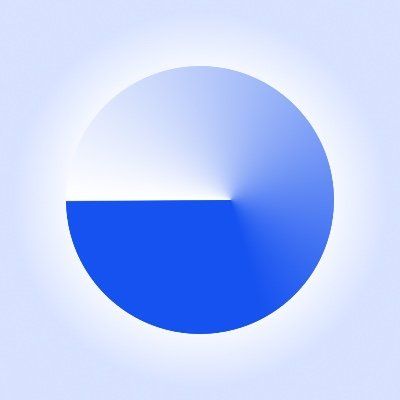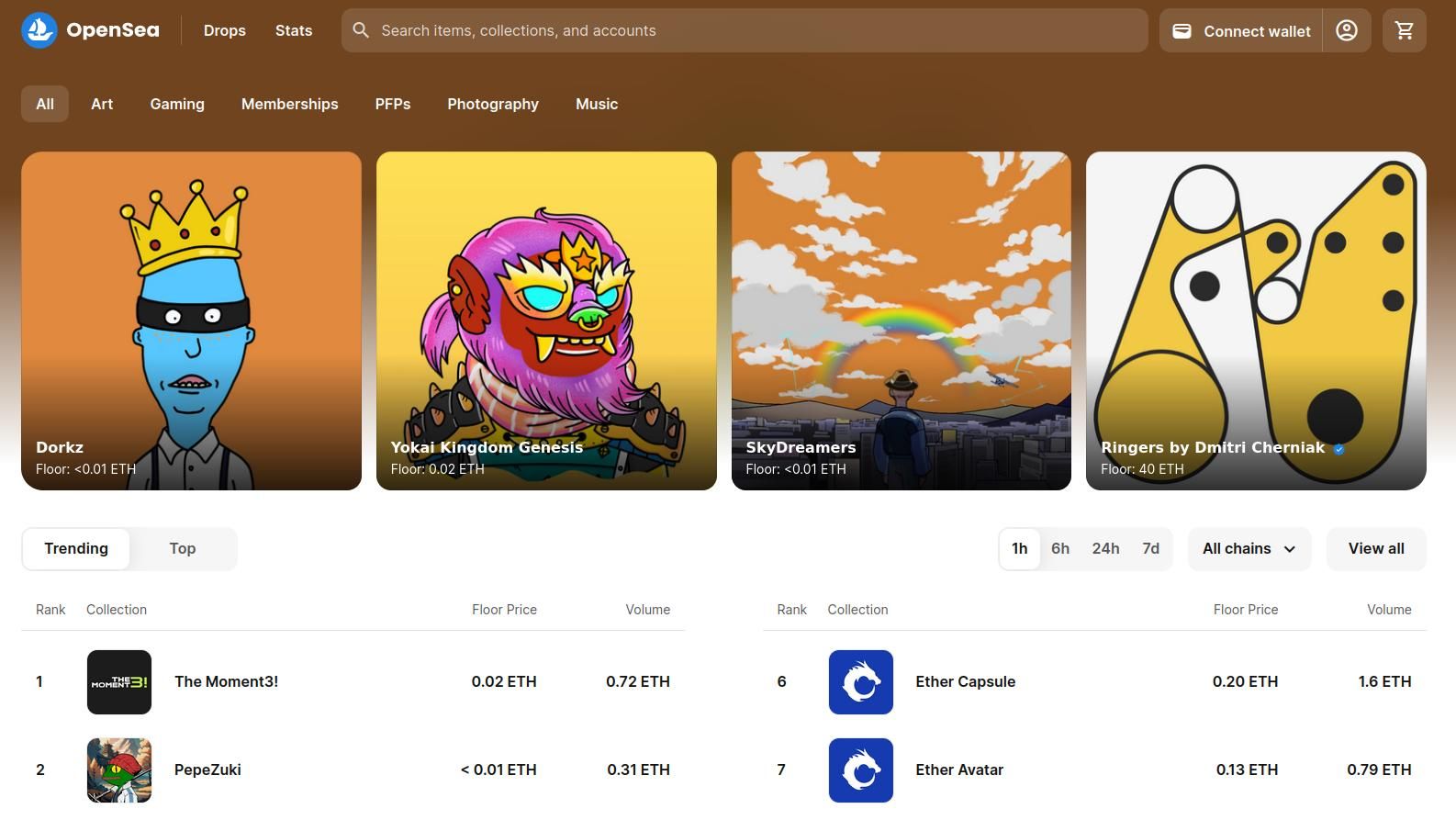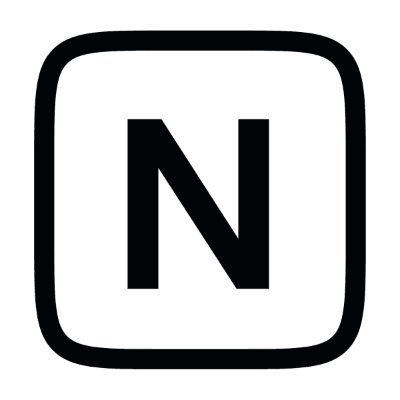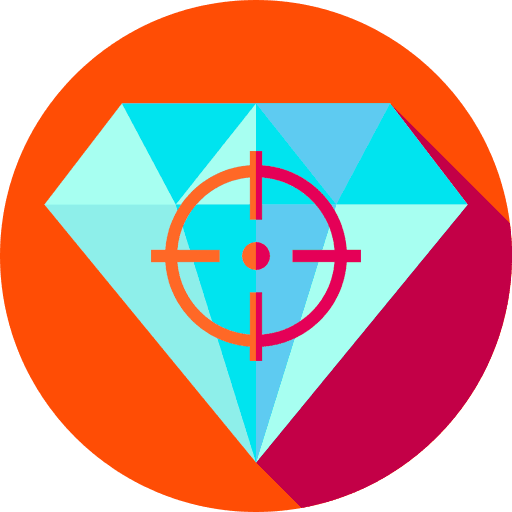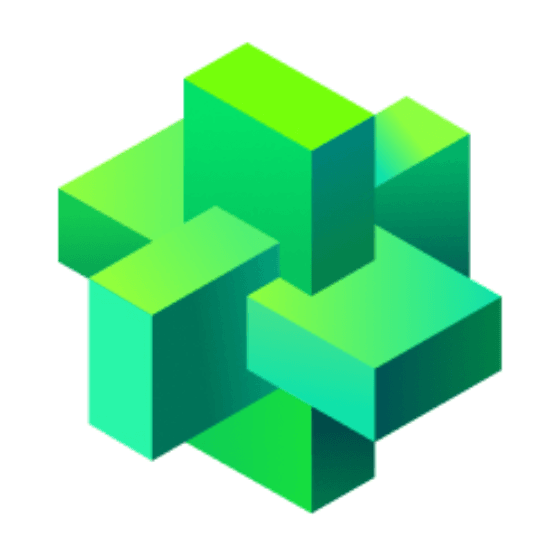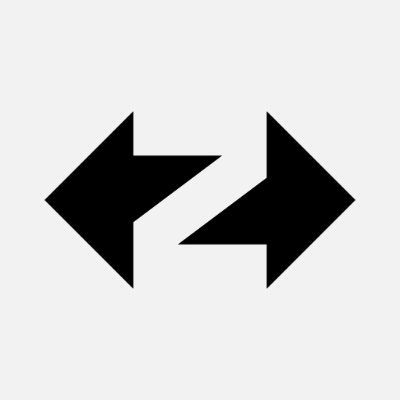Opensea Overview
- What is Opensea?
Opensea is a decentralized peer-to-peer marketplace for NFTs that allows users to buy, collect, trade, launch, and gift NFTs/digital items. It supports a wide variety of NFTs across different categories like art, music, collectibles, domain names, virtual lands, and more. Developers can run an in-app economy with OpenSea.js, their own marketplace and access the OpenSea API for data on sales, listings, bids and transfers. OpenSea charges one of the lowest commission fees for purchasing and selling NFTs.
- Main Features
- Decentralized and transparentTools for creators to launch and manage digital assetsCurated Opensea developer platformIntegration with multiple blockchainsRegular NFT drops and exclusive releases
Frequently asked questions
-
Create an account on OpenSea: Visit the OpenSea website and create an account by clicking on the "Sign Up" button.
-
Connect your crypto wallet: OpenSea supports various crypto wallets like MetaMask, Coinbase Wallet, and WalletConnect. Connect your preferred wallet to OpenSea by following the instructions provided on the platform.
-
List your NFT: Once your wallet is connected, you can list an existing NFT for sale. Navigate to the "My Collections" section and selecting the NFT you want to sell.
-
Set the price and details: When listing your NFT, you will have the option to set a price for it. You can choose between fixed prices or auctions.
-
Confirm and list your NFT: After setting the price and details, review the information and confirm the listing. This will make your NFT available for sale on OpenSea's marketplace.
-
Sign up for an account on OpenSea: Visit the OpenSea website and create an account by providing the necessary information.
-
Connect your crypto wallet: OpenSea supports various crypto wallets like MetaMask, WalletConnect, and Coinbase Wallet. Connect your preferred wallet to your OpenSea account.
-
Prepare your digital asset: Ensure that your digital asset meets the requirements for creating an NFT on OpenSea. This includes having the asset in a supported file format (such as JPEG, PNG, GIF, or MP4) and having the necessary rights to mint and sell the asset.
-
Create your NFT: Once your wallet is connected and your digital asset is ready, you can create your NFT on OpenSea. Click on the "Create" button on the OpenSea website and follow the prompts to upload your digital asset, provide a title and description, set a price or choose an auction format, and customize other details for your NFT.
-
Set royalties and fees: OpenSea allows creators to set royalties for their NFTs, which means you can earn a percentage of future sales of your NFT. You can also set additional fees like a listing fee or a transaction fee.
-
Review and confirm: Before finalizing the creation of your NFT, review all the details and settings to ensure they are accurate. Once you are satisfied, confirm the creation of your NFT.
-
Mint your NFT: After confirming, OpenSea will mint your NFT on the blockchain. This process may require paying blockchain gas fees, which can vary depending on network congestion and other factors.
-
Your NFT is live: Once the minting process is complete, your NFT will be live on OpenSea and available for sale or auction. You can share the link to your NFT with others and promote it to potential buyers.
An NFT, or non-fungible token, is a type of digital item that is unique, provably scarce, tradeable, and usable across multiple applications. NFTs have different utilities depending on the creator on how they want to take advantage of its features. They also provide a secure and verifiable way to claim ownership of a specific digital piece, enabling artists and creators to monetize their work directly.
You can use an online marketplace such as OpenSea to purchase an NFT. OpenSea is the biggest and first online marketplace for NFTs and crypto collectibles worldwide. You may purchase, sell, and find unique digital goods on OpenSea. You will need a crypto wallet that supports the network you want to make a transaction on to purchase an NFT on OpenSea; one such wallet is Metamask. You can browse through the available NFTs in a variety of categories, like art, gaming, memberships, photography, and more, by connecting your cryptocurrency wallet to OpenSea. You have the option to buy an NFT at the quoted price or to submit a bid once you've found one you want to acquire. You will become the owner of the digital item and the NFT will be transferred to your wallet at the completion of the transaction.
SeaDrop is a tool designed to optimize and secure the process of minting and distributing NFTs on EVM-compatible blockchains. It focuses on efficiency and cost-effectiveness, aiming to reduce the gas fees typically associated with these transactions. By streamlining the NFT minting process, SeaDrop provides a more accessible and user-friendly approach for creators and collectors alike.
To sell an NFT using OpenSea, you need to follow these steps:
Remember to consider any applicable fees, such as gas fees for blockchain transactions, when selling your NFT on OpenSea.
To create an NFT on OpenSea, you can follow these steps:
It's important to note that the process of creating an NFT on OpenSea may evolve over time, so it's recommended to refer to OpenSea's official documentation or guides for the most up-to-date instructions.
Blockchain gas fees are charges that users must pay for the computational resources required to perform a transaction on a blockchain network. These fees, also known as "gas" charges, are necessary to incentivize miners or validators to process and validate transactions on the blockchain. Gas fees can vary depending on network congestion and the complexity of the transaction. Users need to ensure they have a sufficient balance of the applicable blockchain network tokens stored at their blockchain address to cover these fees before initiating a transaction.
User Reviews
4.40
4.40 out of 5 stars
(7 reviews)
5 star reviews
- 57%
4 star reviews
- 29%
3 star reviews
- 14%
2 star reviews
- 0%
1 star reviews
- 0%
4 out of 5 stars
3 out of 5 stars
4 out of 5 stars
5 out of 5 stars
Explore Top Apps
If you enjoy using Opensea, you’ll love those NFTs Dapps & Tools apps.
Stay ahead in Web3!
The latest Ethereum and L2s apps, tools and resources, sent to your inbox.